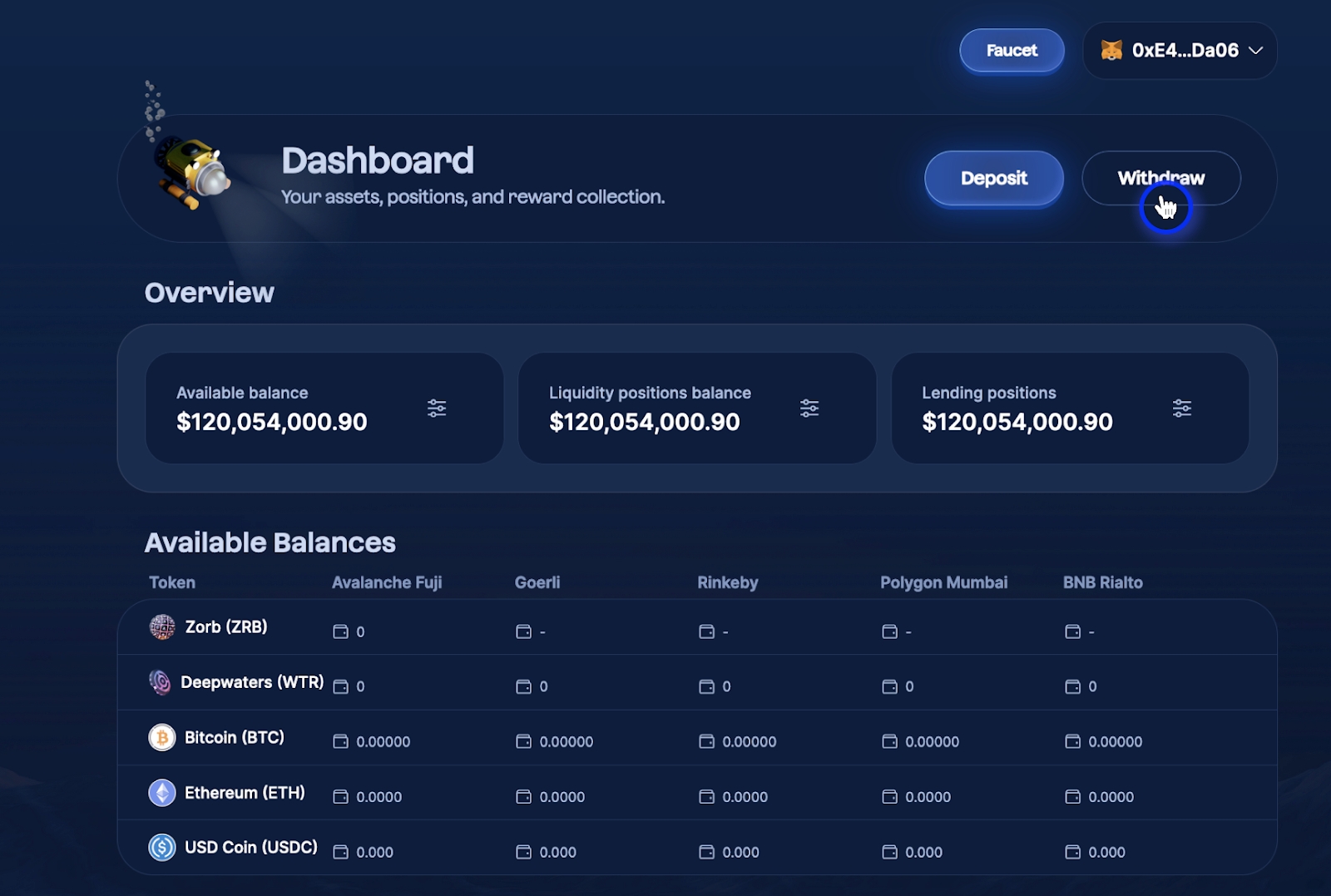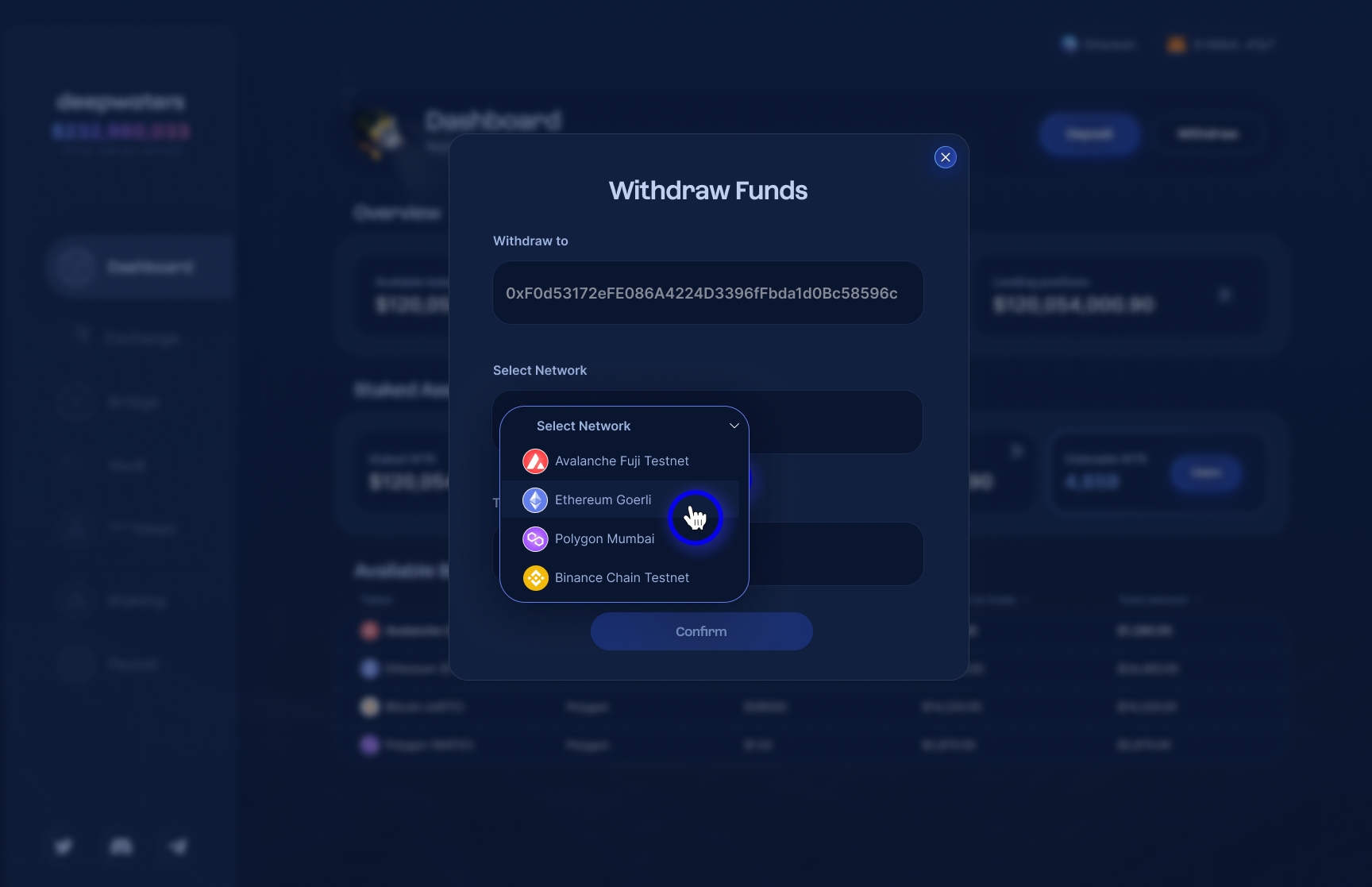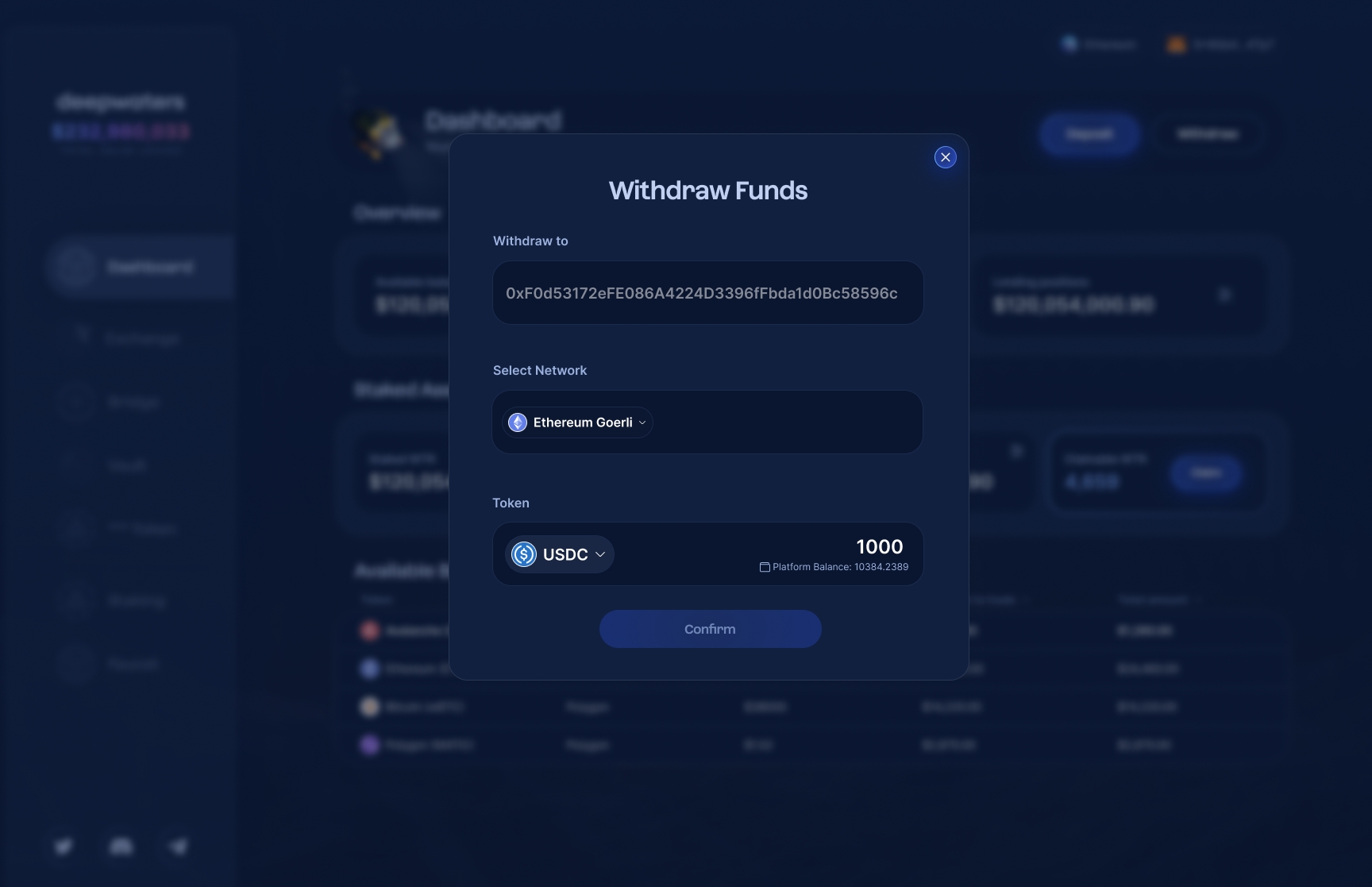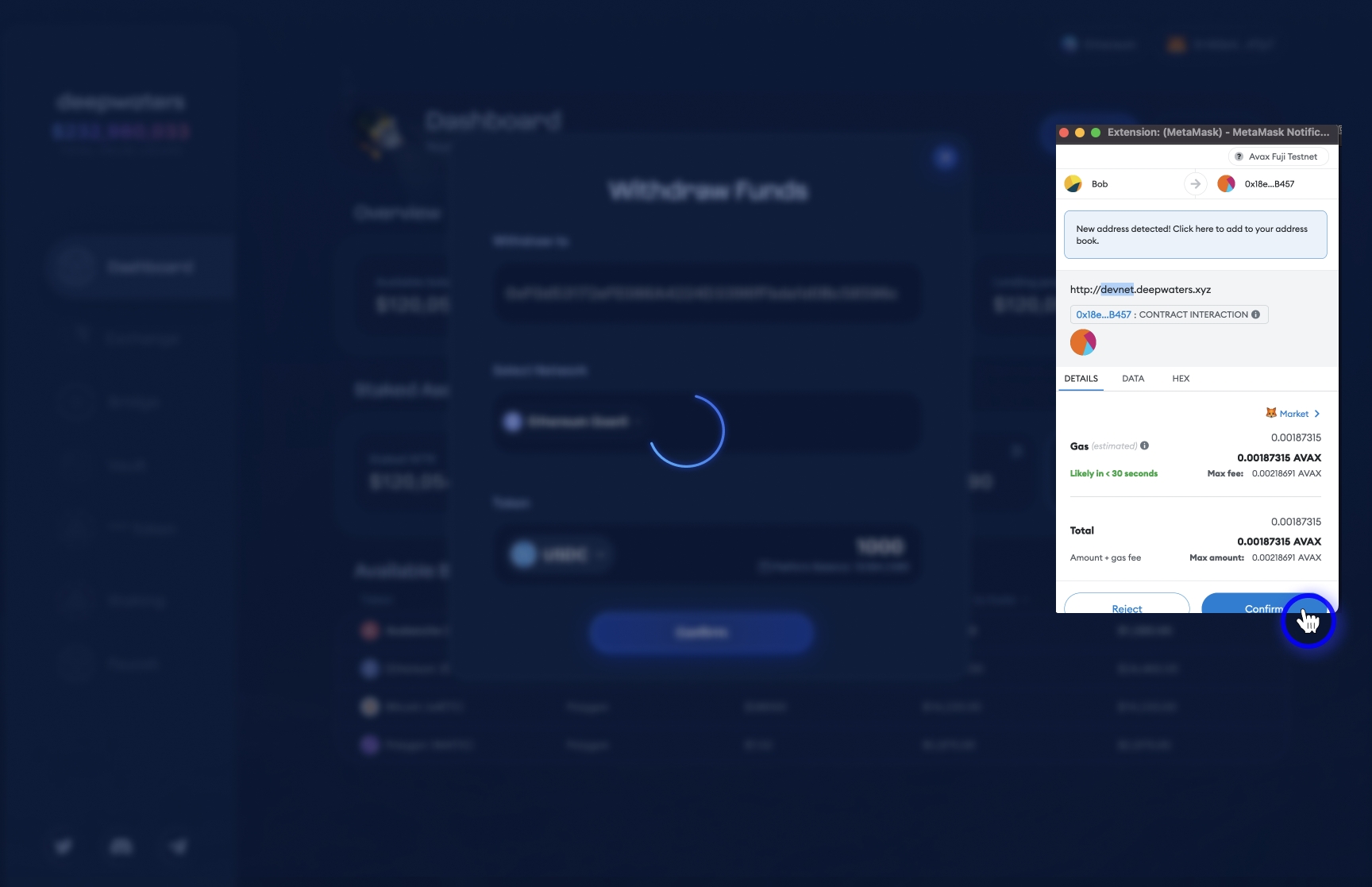Withdrawing to your wallet
On dashboard select withdraw
Select withdrawal network
Select token
Enter withdrawal amount and click Confirm
Sign message
Initiate transaction for withdrawal
You will see a message the withdrawal was successful if it went through
Last updated