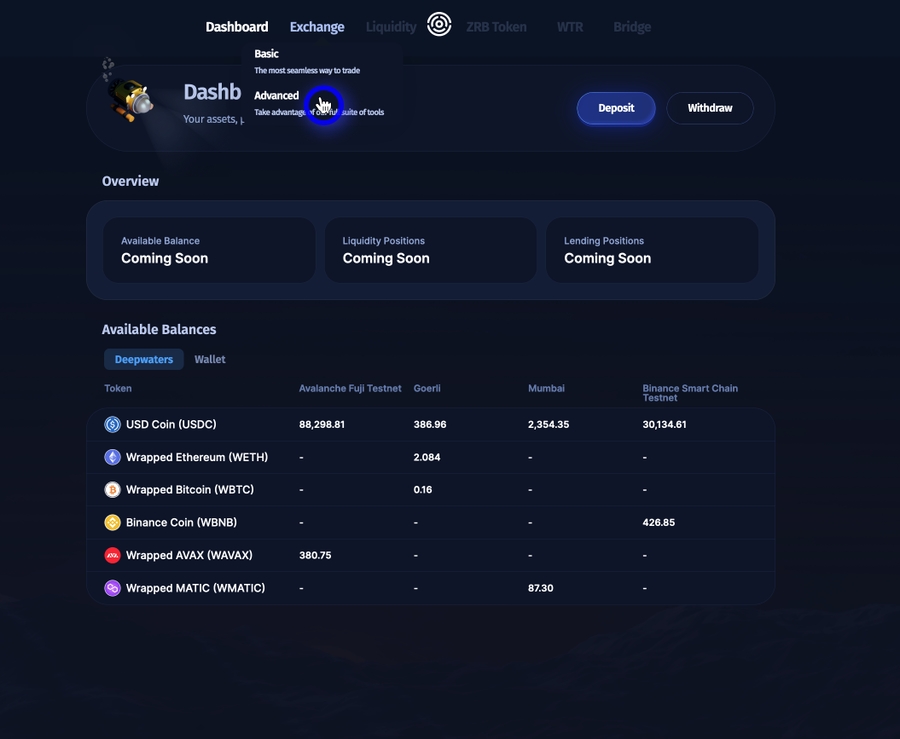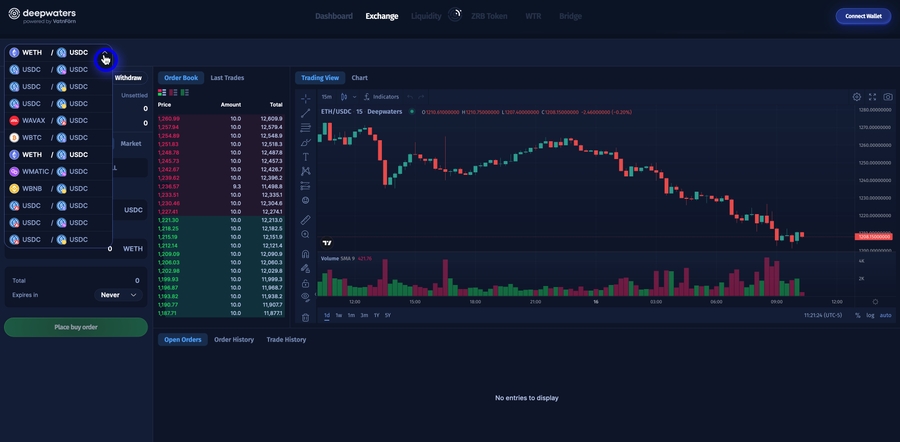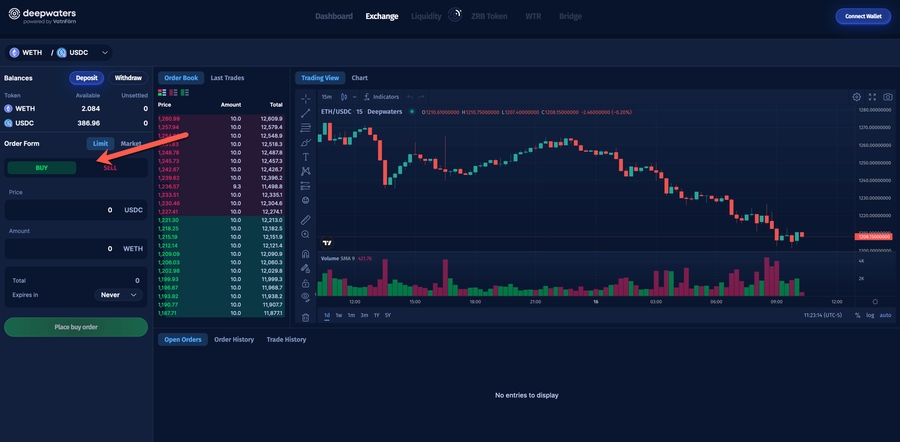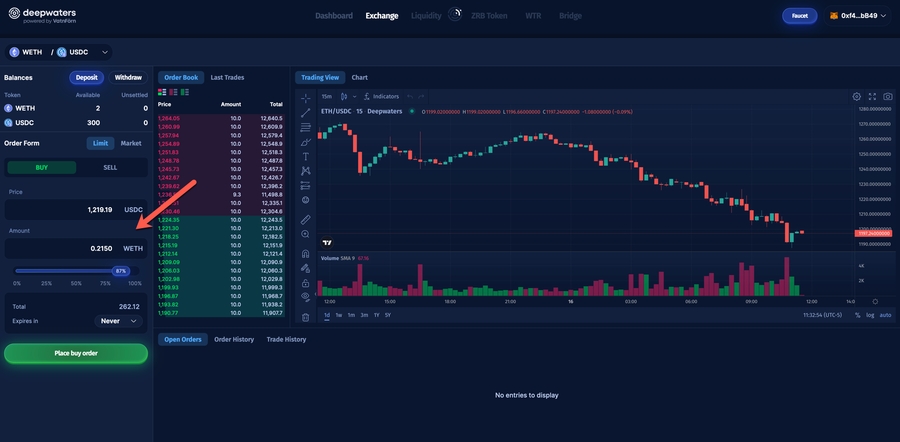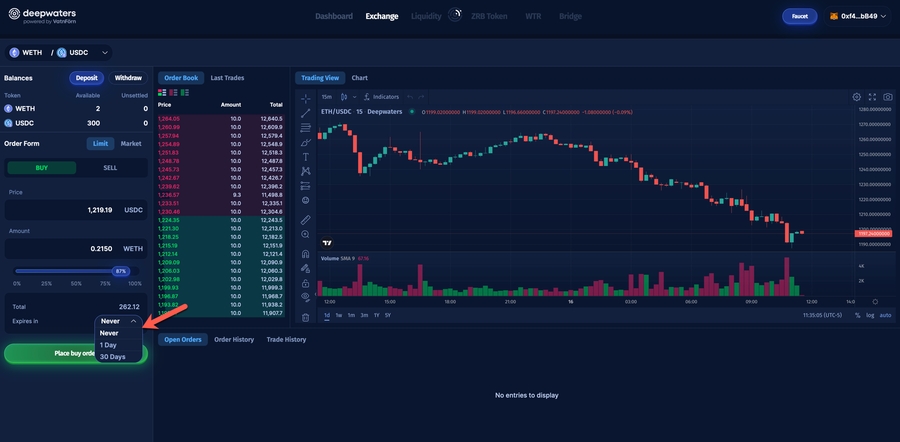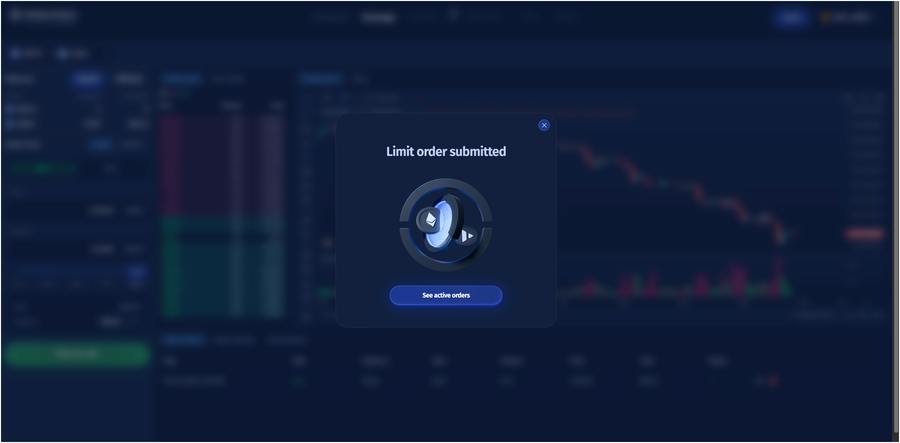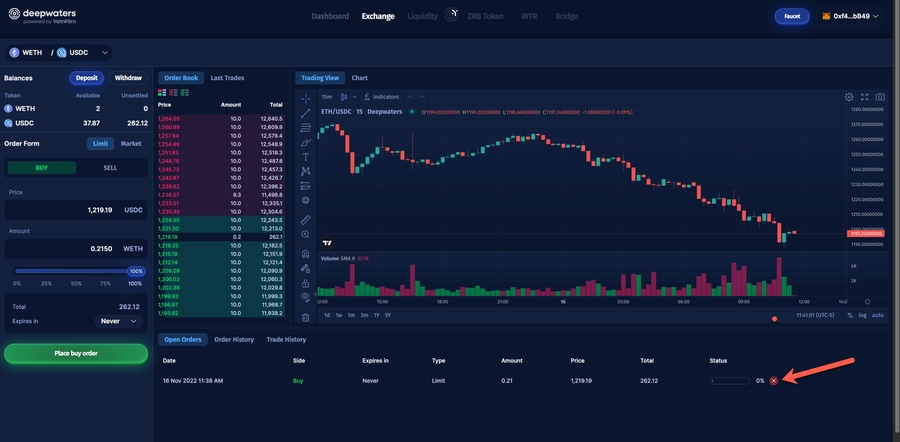Advanced Trading
Last updated
Last updated
On the dropdown hover over Exchange and select Advanced
WETH/USDC will be the default trading pair on this screen, if you would like to change to a different pair select the dropdown at the top
Trades on this screen are from the perspective of the base currency (in this example WETH is the base currency and USDC is the quote currency). First action on your end would be to select the side (Buy or Sell)
To place a trade you will need to enter in an amount you want to buy or sell and specify the price you would like to buy or sell at
You can also specify how long you would like the order to be active for (we are adding more options that what's available below)
Once the order is placed you'll get a pop-up confirming its submission
You'll be able to see the order in the Open Orders tab at the bottom, along with its current status. If you wish to cancel it you can do so by clicking the X button