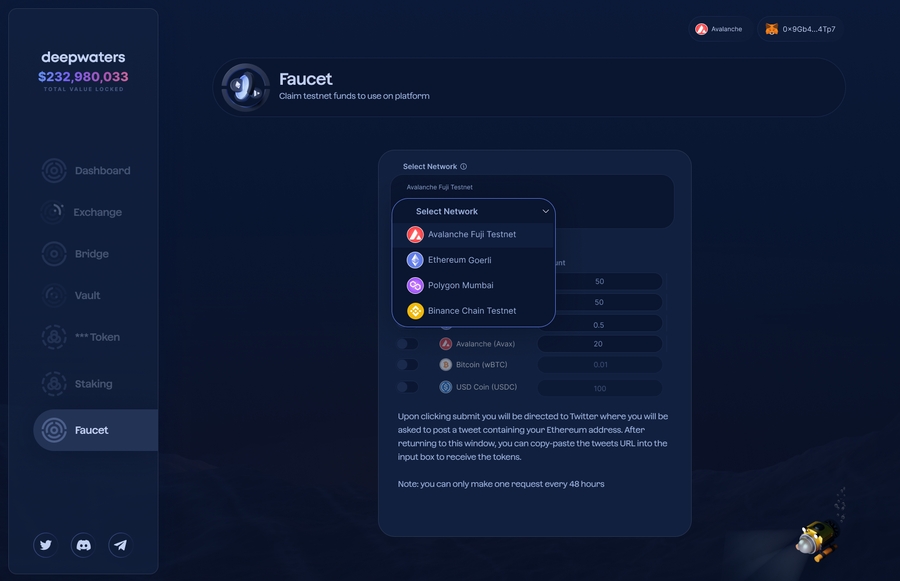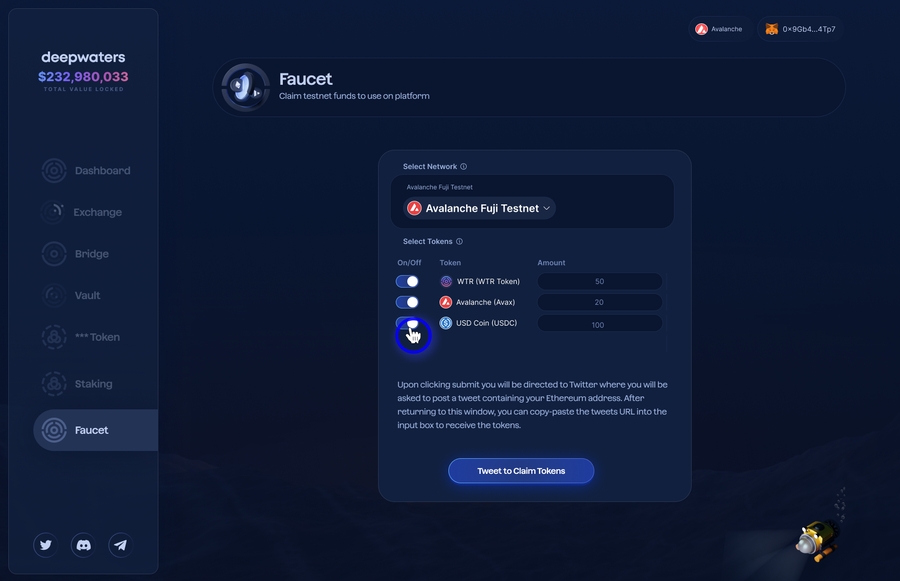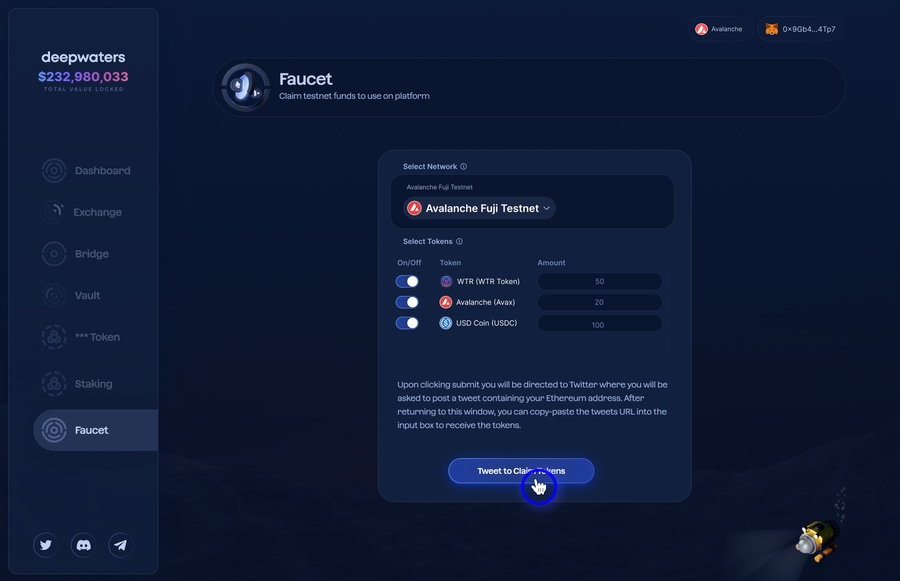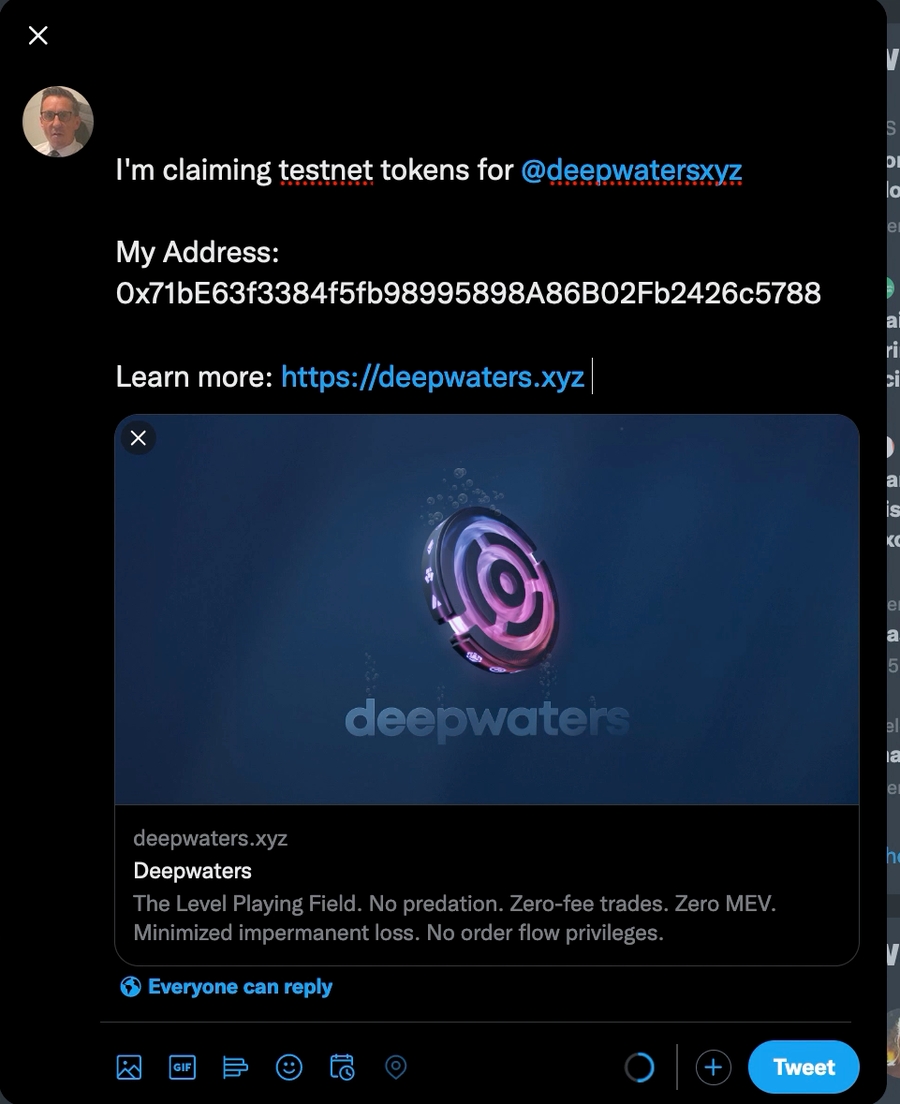Claiming testnet tokens
In addition to the network tokens, we created testnet versions of the tokens listed on our platform. To claim these tokens you will need to request them for the faucet page. See the steps below on how to do so
You'll see a wallet pop-up to initiate the transaction. After the transaction is complete you can check your wallet on a block explorer to see the tokens that were sent
Last updated