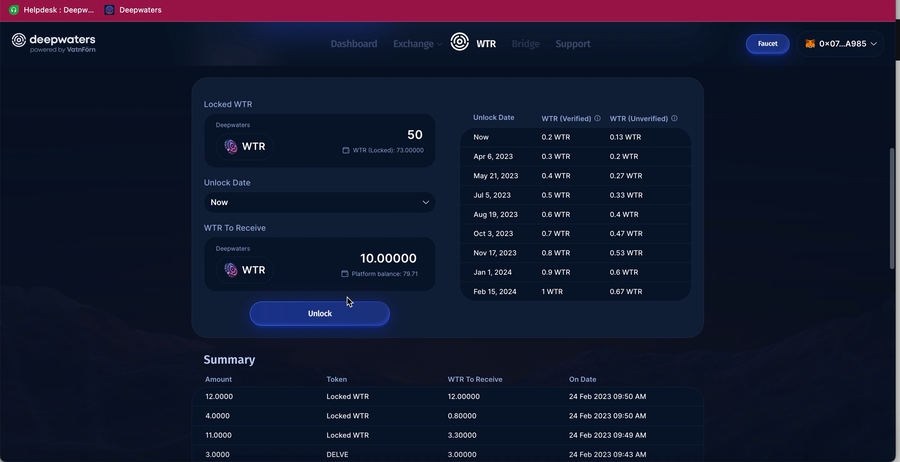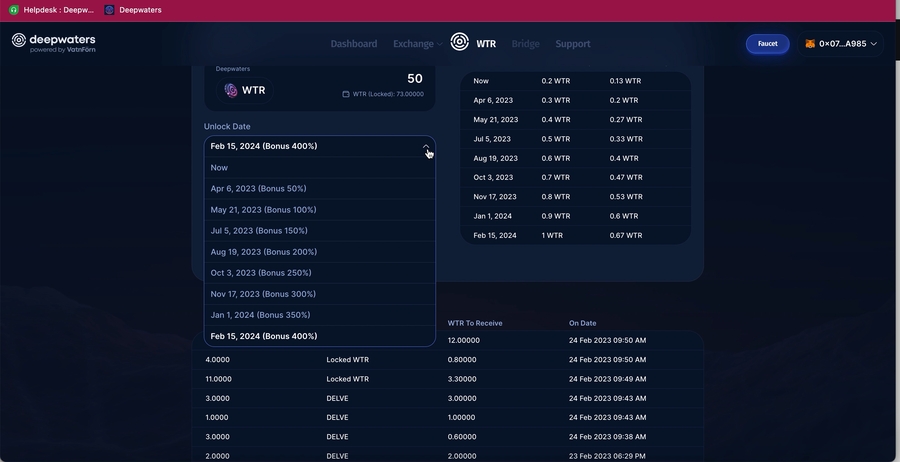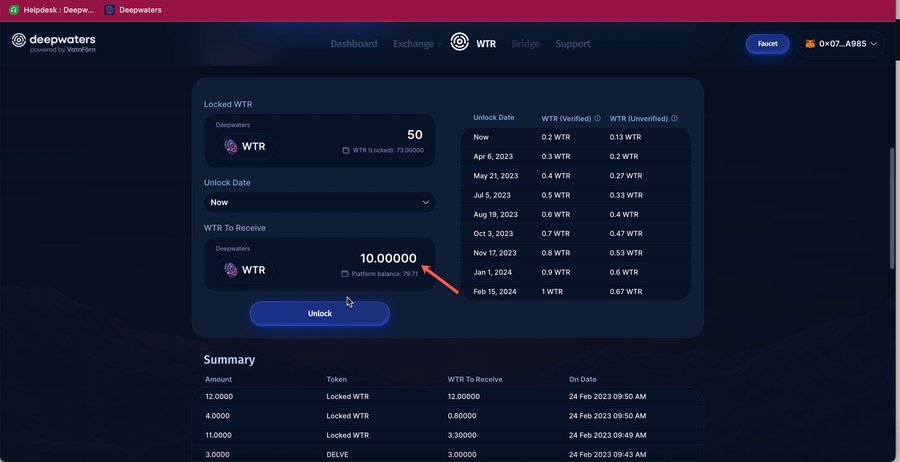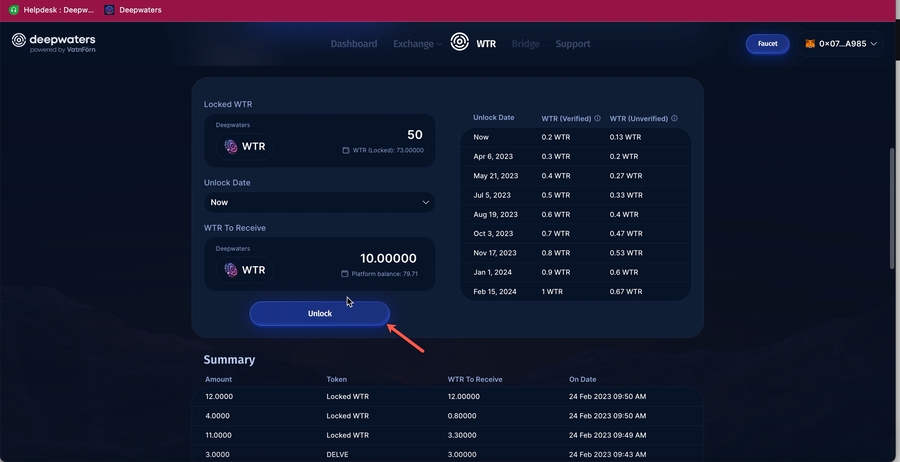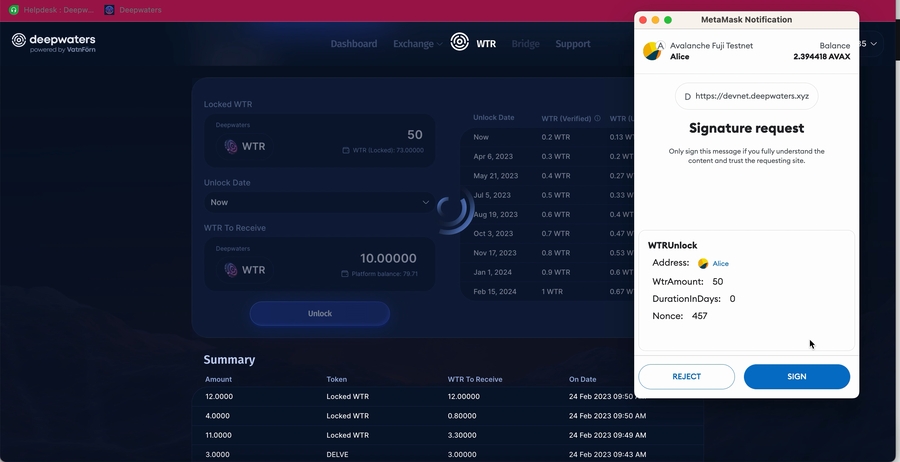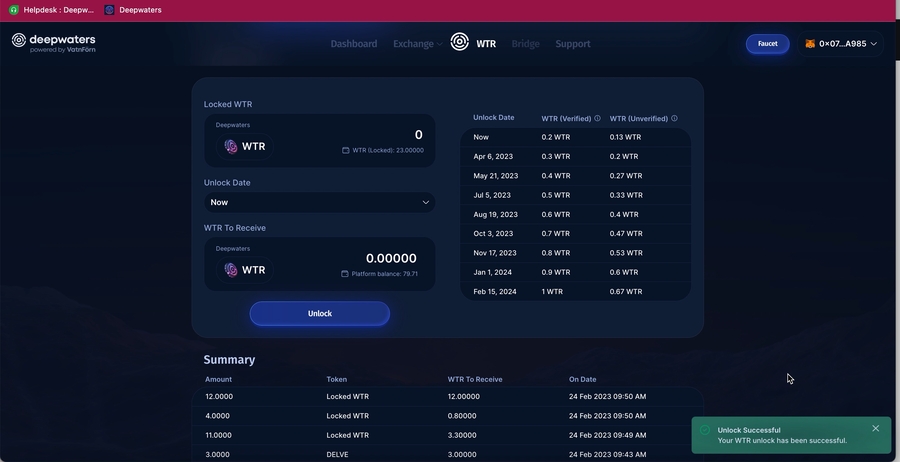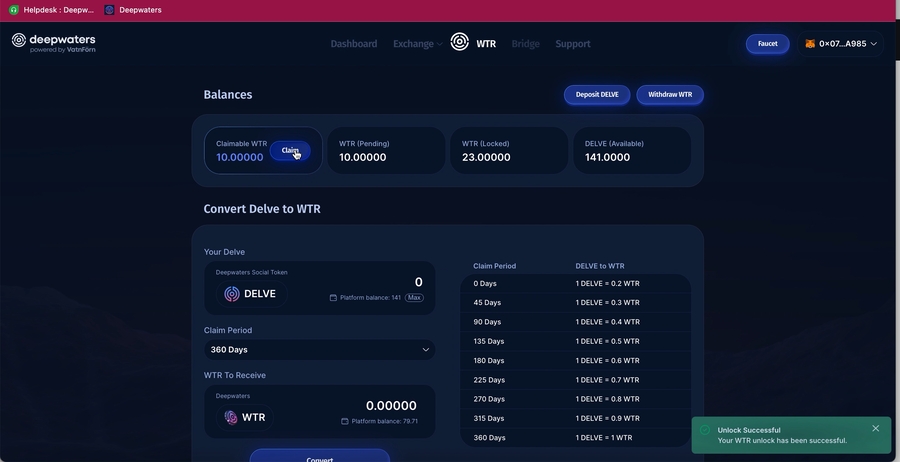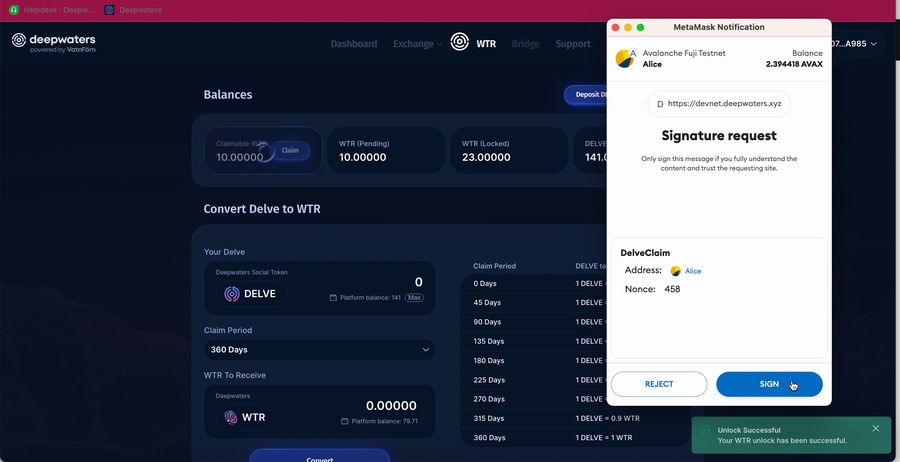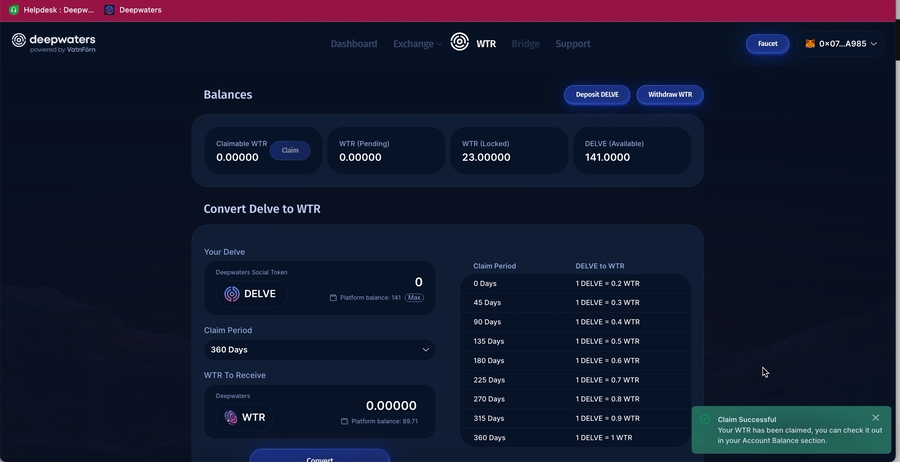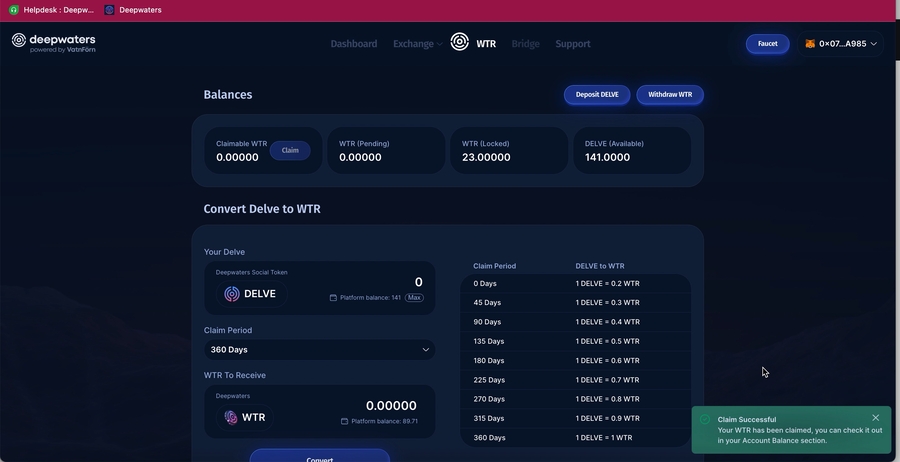Claiming WTR Airdrop
Last updated
Last updated
Enter in the amount of WTR you would like to unlock
Select an unlock date
The amount of WTR you will receive will be shown below.
Click Unlock
Sign the message in your wallet
A confirmation will appear that the unlock was successful
If you scroll up to the top of the page. Any WTR that is fully unlocked will be under Claimable WTR. Click Claim to receive in your wallet
Sign the message
A confirmation will appear that the claim was successful
If you click on your wallet in the top right and go to your Account page, under Balances you should see the new WTR amounts appear