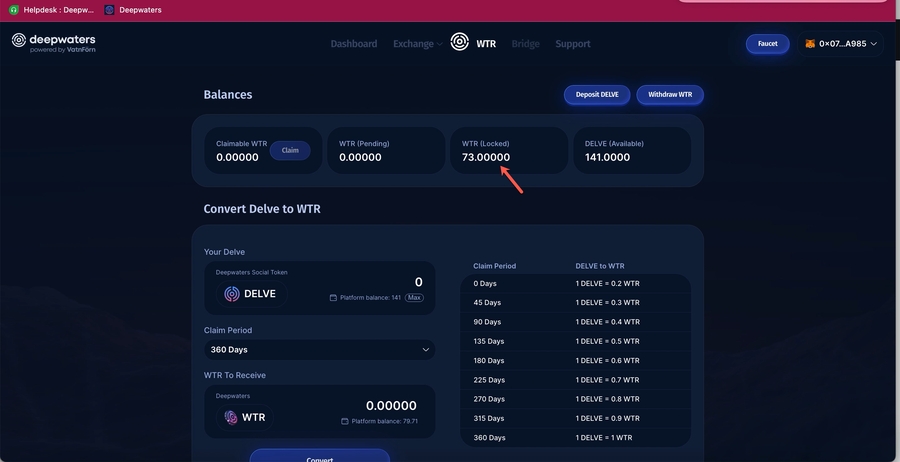WTR Page
This section is for anyone who received DELVE or WTR from airdrops in our testnet campaign. The following pages will go through how you can convert DELVE into WTR or claim your WTR airdrop
Any WTR that is airdropped will first appear under the Locked WTR field. In order to receive the tokens in your wallet you will need to unlock the WTR first. The amount of WTR you receive in your wallet will depend on the lockup time you select and whether you have gone through KYC. Those who verified their identities will receive higher rewards
Last updated